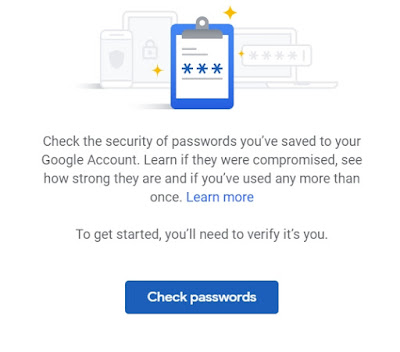What's New in Google Chrome 78
Rajtilak Bhattacharjee
-
October 23, 2019
Version 78 of Google Chrome web browser is now available for download for users of Windows, macOS, Linux, ChromeOS, Android, and iOS. The latest update comes with a bouquet of new features including a Forced Dark Mode.
The other features includes a new customization menu for the New Tab page, tooltips when hovering nearby tabs, support for the Password Checkup tool, DNS-over-HTTPS trials, and the removal of the old XSS Auditor security feature.
Tab Hover Cards
The first thing you will notice with Google Chrome 78 is that when hovering on a tab, Chrome will now show a small panel (tooltip) with information about that tab. This is called the "Tab Hover Cards" which helps Chrome power users who open a large number of tabs.
The hover card will make it easier for users with crowded browser toolbars to locate the tab they're looking for at a particular moment, instead of cycling through all at once.
This feature is quite useful actually, and is enabled by default. However, to disable this feature or use a different style for the hover cards, just visit
chrome://flags/#tab-hover-cards
Password Checkup Tool
Google Chrome 78 integrates the Chrome Password Safety tool without having to install the extension separately. This functionality allows users to check if their passwords had been leaked in public data breaches. Now, this option is available within Chrome itself, but will only work if users are syncing Chrome-stored passwords to their Google account.
The Password Checkup tool is not enabled by default, but users can turn it on by visiting:
chrome://flags/#password-leak-detection
This is a feature that you wouldn't want to miss to keep your passwords secure.
Pro-tip: You can use this feature even if you do not want to install either the extension or enable the setting in Google Chrome 78 by going to the Google Passwords website from your computer or your Android device. This website has been around for a while but has only been known to Chrome power users.
In this website you'll be able to see a list of all the passwords that you have ever saved in Chrome, and also access the new Password Checkup feature. To use the new feature click on "Check Passwords" button.
Once pressed, Google will take all the user's passwords and check them against an internal database of over four billion user credentials that have been leaked online via breaches at other companies. If a username and password combo is found in this database, Google will warn the user that they need to change the password for that account, as they're at risk of having the account hijacked by hackers.
On Android devices, the Password Checkup feature takes all the account details saved on a device and checks them against the same Google internal database. Users can access Password Checkup on their device via the official "Google" Android app.
New Customization Menu for the New Tab pages
With Google Chrome 78 release, users have a new customization menu at their disposal. The menu can be accessed from the New Tab page. Since this is an experimental feature, it is not enabled by default. To activate it users need to access the chrome://flags section and enabling two options named "NTP customization menu version 2" and "Chrome Colors menu" as given below:
chrome://flags/#ntp-customization-menu-v2
chrome://flags/#chrome-colors
Once enabled, a new menu will allow users to customize their Chrome browser with new themes, control how the shortcuts on the New Tab page look, and customize the New Tab page background wallpaper. This new feature has been in the works for months but wasn't included in Google Chrome until version 78.
DNS-over-HTTPS trials
With the Google Chrome 78 release, Google will test the new DNS-over-HTTPS (DoH) protocol inside Chrome. This protocol works by disguising DNS queries and responses inside regular HTTPS traffic. This implementation is different from Firefox which sends all DoH requests to a Cloudflare server by default. Chrome, however, will not modify the local computer's DNS settings. If the user's locally-set DNS server supports DoH, Google Chrome will send over DoH requests. If it doesn't, Chrome will send over classic DNS requests.
Removal of the XSS Auditor
And last, but not least, with Google Chrome 78, Google engineers have removed the old XSS Auditor, a security feature that had been present in Chrome since it's version 4, which was released in 2009.
For years, this has been Chrome's de-facto protection against cross-site scripting (XSS) attacks. However, as the XSS Auditor aged and web standards advanced, the tool became highly inefficient, and Chrome engineers decided to remove it for good over the summer.
Please note that these are the most interesting additions to Google Chrome 78. If who'd like to learn more about the other new features added or removed from the Chrome 78 release can check out the following links:
Chrome security updates are detailed here.
Chromium open-source browser changes are detailed here.
Chrome developer API deprecations and feature removals are listed here.
Chrome for Android updates are detailed here.
Chrome for iOS updates are detailed here.
Changes to Chrome V8 JavaScript engine are available here.
Don't forget to bookmark these websites, or simply subscribe to our RSS Feed to keep yourself updated regarding future releases/changes.
Breaking News
Connect on Facebook
Categories
Add-in
Adsense
Alteryx
Android
Apple
Apps
Artificial Intelligence
Blogger
Blogging
Browser
Business Intelligence
Chrome
Coding
Computer Vision
Data Analytics
Data Science
Data Visualization
Deep Learning
Downloads
EDA
Excel
Extension
Firefox
Gaming
Gartner
GitHub
Gmail
Google
Google Domains
Google Sheet
GPT3
Guest Post
How To
Humor
IEEE
Instagram
Interview
iOS
iPhone
Job
Jupyter
Kotlin
Language
Machine Learning
Macro
Mathematics
Medium
Microsoft
Mobile
NLP
Office
Opera
Paid Post
Pandas
Pixel
PowerPoint
Programming
PUBG
Python
R
Reddit
Safari
SAP
Security
Service
Social Media
Tableau
Templates
Tool
Training
VBA
VGG16
Video
Visualization
WhatsApp
Windows
Windows Phone
Word
WordPress