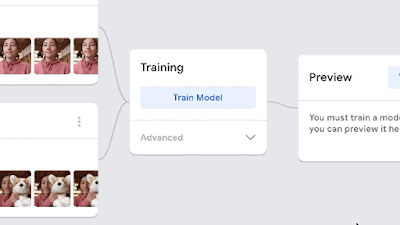Home
Machine Learning
Build a Machine Learning Model from your Browser
Build a Machine Learning Model from your Browser
Rajtilak Bhattacharjee
-
November 12, 2019
Not all of those who want to pursue a career in Machine Learning are from a Mathematics background. That is also one of the main reason they turn their back on Machine Learning. Afraid not, now you can create Machine Learning models right from your browser, without having any knowledge of Mathematics!
All it takes are 3 easy steps with Teachable Machine 2.0:
1. You gather data by training a computer to recognize your images, sounds, and poses without writing any machine learning code.
2. Then, you train your model.
3. And finally, you export your model to use in your own projects, sites, apps, and more. And all of these though a browser using Teachable Machines.
You don't even need to create an account with Teachable Machines. You can currently train Teachable Machine with images (pulled from your webcam or image files), sounds (in one-second snippets from your mic), and poses (where the computer guesses the position of your arms, legs, etc from an image). Your data remains with you, and once you have created the model, when you share it on different platforms, only the model is shared and not the data. To learn more about using your model in different platforms and environments, visit their Github page.
You also have the option to save your project to Google Drive, download the samples and the model, or delete everything by simply closing the tab of the browser. You can export your model as a Tensorflow.js model and host it on Teachable Machine for free, so you can call it into any website or app. You can also convert it to Tensorflow and Tensorflow Lite and download it for local use. You can even publish your model with Teachable Machines through the Google Servers.
Don't let your fear of Mathematics get in your way of tweaking with Machine Learning. Start using Teachable Machine today!
[Source: Google Blog]
Breaking News
Connect on Facebook
Categories
Add-in
Adsense
Alteryx
Android
Apple
Apps
Artificial Intelligence
Blogger
Blogging
Browser
Business Intelligence
Chrome
Coding
Computer Vision
Data Analytics
Data Science
Data Visualization
Deep Learning
Downloads
EDA
Excel
Extension
Firefox
Gaming
Gartner
GitHub
Gmail
Google
Google Domains
Google Sheet
GPT3
Guest Post
How To
Humor
IEEE
Instagram
Interview
iOS
iPhone
Job
Jupyter
Kotlin
Language
Machine Learning
Macro
Mathematics
Medium
Microsoft
Mobile
NLP
Office
Opera
Paid Post
Pandas
Pixel
PowerPoint
Programming
PUBG
Python
R
Reddit
Safari
SAP
Security
Service
Social Media
Tableau
Templates
Tool
Training
VBA
VGG16
Video
Visualization
WhatsApp
Windows
Windows Phone
Word
WordPress